Hub staff provide these services:
- Administrative
- Facilities and Instrumentation
- Financial
- Grants
- Human Resources
- Information Technology
- Student Services
to these academic departments:
Entomology, Forest and Wildlife Ecology,
and Plant Pathology.
Request Help
General News
Important: ShopUW+ Order Confirmation & Delays
The Hub has been made aware of an issue affecting some ShopUW+ orders, where suppliers are not always receiving purchase orders properly, resulting in items not being delivered. While this is not happening with most orders, we’ve seen enough occurrences that we felt it was important to share this information broadly.
After your requisition is approved, you should receive an order confirmation email directly from the supplier. If you do not receive this confirmation within a reasonable timeframe, please refer to the Catalog Suppliers webpage to locate the supplier’s contact information and follow up to ensure your order was received.
Given this issue, we strongly recommend placing orders well in advance of when items are needed to avoid delays.
Thank you for your attention to this matter. Please reach out to Lizzy Burkhalter if you have any questions or need assistance.
Expense Report Approval Delays in Workday
The Hub has received a high volume of inquiries regarding the timeline for expense report approvals. Here’s what we know at this time:
- The central audit team (Expense Partner UW in Workday) is currently experiencing a significant backlog, which is causing delays in expense report approvals.
- Expense report approvals often take more than 30 days.
- If an expense report is sent back for corrections and then resubmitted, it re-enters the approval queue from the beginning, which may further delay processing.
Instructions – How to Check the Status of a Submitted Expense Report
We understand these delays can be frustrating and appreciate your patience. If you have further questions or concerns, feel free to reach out.
Important Note:
If your expense report uses funding from a college other than CALS (e.g., L&S), before submitting the report, please:
- contact Tori Cooper at tori.cooper@wisc.edu OR
- email the Russell Labs Financial Team at finance@russell.wisc.edu
Welcome Kate Perleberg, New Russell Labs Hub Financial Manager
Broadly, Kate’s primary responsibilities will include overseeing the business services operations for the Russell Labs departments and budget management of non-sponsored funds.
A little background about Kate – a Wisconsin native, she earned her Bachelor of Science in Accounting from UW Stevens Point. She’s spent several years in financial roles in for profits, nonprofits, and most recently, the public sector supporting AmeriCorps programs throughout Wisconsin. She values building strong relationships and helping teams thrive by supporting the financial side of their work.
Outside of work, Kate enjoys being outdoors doing activities such as kayaking, hiking, snow shoeing, and walking her dog, Pip.
Kate will be in the office Monday – Friday, 8:00 am – 4:30 pm, in 237A so don’t hesitate to stop by and say hello or share any advice as she gets acclimated to campus and Russell Labs.
How to Translate the Old Funding Strings into Workday Worktags
For many years the UW used a funding string for accounting purposes:
Account Code/Fund/Project/Department/Program
But with the launch of Workday, that changed.
Now you use something called Worktags.
Sound confusing? Still thinking in the old funding strings?
Do we have a KB doc for you!
We updated our Funding Sources document to show you how to translate the old funding strings into Worktags. The doc includes instructions, examples, and screen grabs like this one:
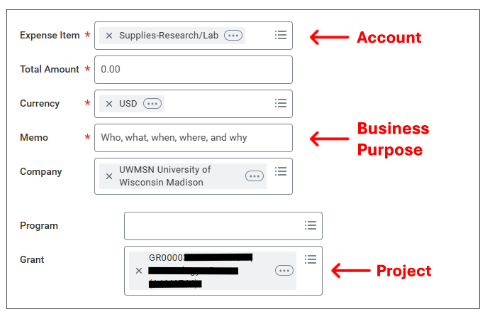
️Workday Has Arrived
- Workday Login – https://www.myworkday.wisconsin.edu/
- UW-System Workday Help Library – https://www.wisconsin.edu/workday
- Our Workday page – https://hub.russell.wisc.edu/workday/
- Our Payroll Resources page – includes how-to’s:
https://hub.russell.wisc.edu/area-homepages/hr-home/payroll-resources/
Emergencies
Fire or Need to Evacuate Building:
- Pull fire alarm
- If time allows, call Police & Security at 911 with details
- Evacuate promptly whenever alarm sounds
- Move to designated assembly area 100’ from the building.
- Do not block emergency vehicle routes.
- Do not re-enter the building until an all clear is given by the building manager or emergency personnel.
- See full info on the building page.
UWPD:
- Emergency: 911 (includes medical and security emergencies)
- Non-emergency: (608) 264-2677
– Request a CARES Team for a non-violent behavioral health emergency
Madison/Dane County Non-Emergency:
- (608) 255-2345
UHS Crisis Service:
- (608) 265-5600, option 9
Office of Student Assistance and Support (formerly Dean of Students)
- (608) 263-5700
Other Building Issues
- Inside working hours – call or text Tim Lorenz
- Outside working hours – try calling or texting Tim Lorenz and if there is no reply within 5 minutes then contact UW Safety (608/265-5000)

