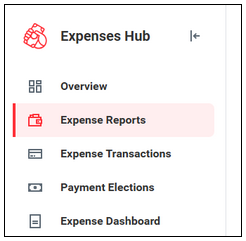Skip to content
How to Check the Status of a Submitted Expense Report
- Login to Workday.
- The Workday homepage appears.
- Locate the Global Navigation Menu (upper left, below the UW Shield icon).
- Click the Personal icon. A Personal popup menu appears.
- Click Expenses Hub.
- The Expenses Hub page appears, with a menu at the left.
- Click Expense Reports on the menu:
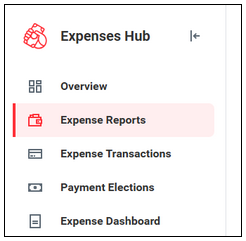
- The My Expense Reports table appears.
- Check the Status column of the table.
- If the status column shows “Waiting on Expense Partner UW,” your report is in the approval queue, and you don’t need to take action at this time.